The open source philosophy is often reduced to the the source code of a software that is available somewhere published under a permissive license. That somewhere is mostly GitHub, using Git as a source code management tool. GitHub provides a centralized place for everyone to contribute to open source projects. While this is a good boost for them, having this giant place using your code to train AI models or even providing AI product that we don’t need for free if you are an open source maintainer, is not aligned with my values.
The second problem I have with GitHub is that when I was a student at the university, I created an account using my former handle (riouj), my student e-mail and my french phone number. Years later, I tried to recover this account but having lost access to both recovery methods, GitHub support said “Nope”, even if I can prove my identity and provide my diploma. My professional handle (jriou) is used by someone else. So I’ve created an account using a handle that I used on some forums (jouir) which is not very professional if you speak french. Moving somewhere else will allow me to use my regular nickname, finally!
Alright, now where should I move my code?
There are multiple services online to store your code like bitbucket.org. We use Atlassian products at work so why not giving their online service a try on their free tier? There’s also gitlab.com which is famous to be one of the biggest alternative to GitHub. That would also mean my code will be hosted by another US corporation. Then I heard about Gitea that was taken over by a for-profit company and the Forgejo fork backed by Codeberg, a non-profit organization based in Germany, in the EU. I could push my code to a service managed by an association sharing my values…
Or, I could deploy the free and open source software (FOSS) directly on one of my homelab servers! Exposing the source code of my personal projects should not use that much of resources, especially bandwidth, and should not be sensitive to latency, right? Let’s find out.
The setup
My hosts rely on a home-made backup solution based on ZFS replicated to three locations. Everything is explained in my Journey of a Home-based Personal Cloud Storage Project talk and self-hosting blog. I’ve taken the server with the most bandwidth to host the Forgejo instance. As I use Ansible to manage my personal infrastructure, I’ve created an Ansible role to manage Forgejo using docker compose. The official documentation is simple and easy. In a matter of minutes, my instance was up and running!
In order to expose the instance to the public and share my software contributions to the world, I have some components that are not self-hosted: a domain name and a virtual private server (VPS) to route the traffic to my home network hosting OpenVPN and Nginx. I should try tailscale one day but that’s another topic.
The HTTPS exposition is pretty easy with Nginx. There are plenty of documentations everywhere for that purpose. For SSH, which is TCP, I’ve used nginx streams:
load_module /usr/lib/nginx/modules/ngx_stream_module.so;
stream {
server {
listen 222;
proxy_pass IP.OF.VPN.INSTANCE:222;
}
}
I tried to use iptables for forwarding the SSH port to the private instance but failed miserably. The Nginx stream solution is much easier! Don’t forget to allow the incoming port on the VPS. After years of experience, I fell into this trap and spent at least one hour debugging why this damn Nginx stream configuration was not working.
And the website is live, ready to receive my code!
Code migration
My code is not very popular. I mostly have archived repositories. My maintained repositories have little to no issues. I don’t use GitHub actions (yet). And I have less than 20 repositories. So the migration was pretty simple:
- Create repository on Forgejo including the description
- Disable what I don’t use (wiki, releases, projects, actions, etc)
- Add “forgejo” remote on git
- Push everything including tags to the “forgejo” remote
- Rename “forgejo” git remote by origin
- Delete repository from GitHub
As far as I know, there’s no way to force ordering of your repositories on Forgejo like you could have on GitHub with pinned repositories. So if you would like to order your repositories when your visitors will land onto your profile page, you should create them from the oldest to the newest which is the default ordering on Forgejo. I don’t care about the order personally so I took them in a “first seen, first migrated” fashion. The git history is respected though.
What’s next
The basic setup is done but there’s still work to do like setting up local actions to ensure code quality.
Conclusion
Now I have all my repositories, on my own infrastructure, publicly available, running entirely on FOSS, and this is beautiful.
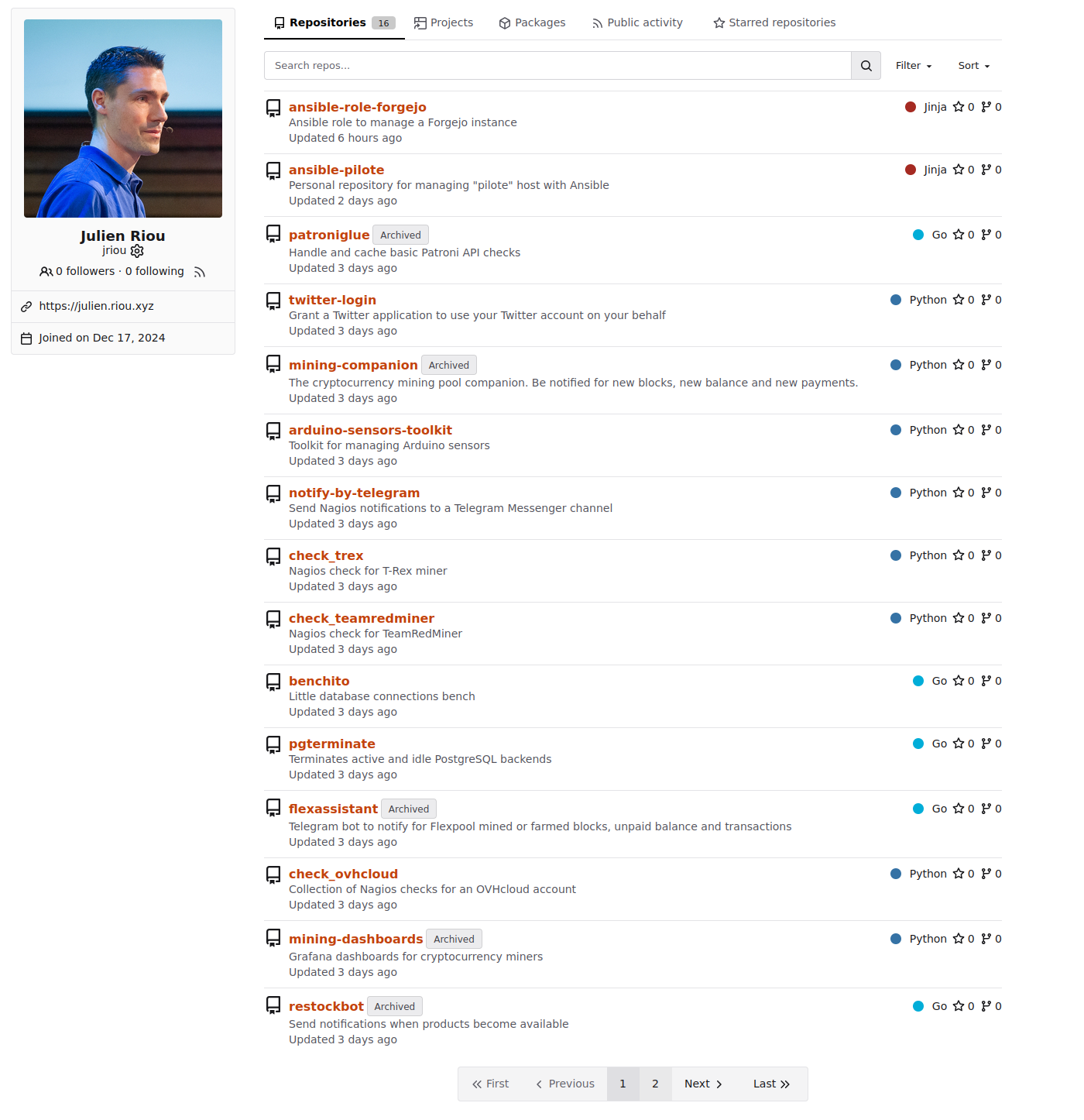
I would like to thank the Forgejo contributors and the Codeberg organization for their amazing work to provide an open source self-hosted alternative to GitHub. The best way to really thank them is to donate regularly (which I’m proud to do).